我没记错的话,Chase 的个人账户会自动关联。比如说,我有两张 Chase 的个人信用卡,还有 Chase 的支票和储蓄账户,这些默认都是关联在一起,登录之后全部能看到。但是,如果你还有 Chase 的商业账户,需要手动关联,并且我刚意识到:只能在商业账户里关联个人账户,而不能在个人账户里关联商业账户。
登录商业账户,找到「profile & settings」->「manage linked accounts」,点击「show my accounts/link relationship」即可关联你的个人账户。在下图中可看到,我的商业账户里已经关联了我的个人信用卡、支票和储蓄银行。不管是网页端、还是手机 App,使用商业账户登录之后能同时看到个人账户。
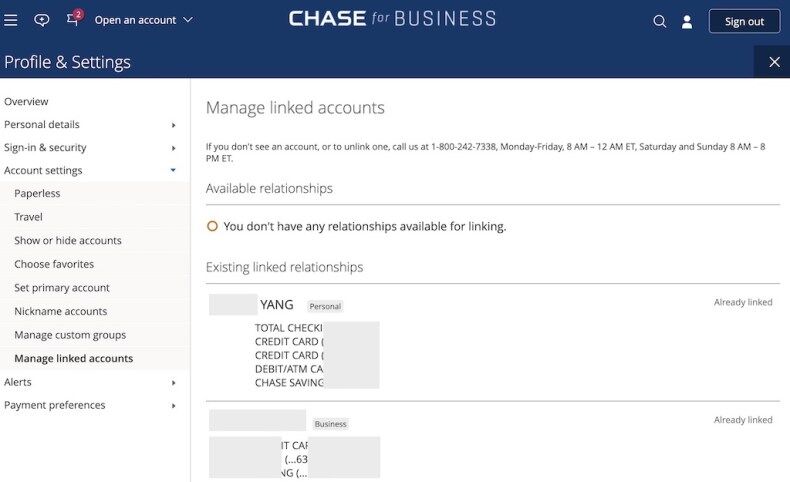
如果是登录个人账户,则并不能关联商业账户。下图是我的个人账户,在「profile & settings」下面根本没有「manage linked accounts」选项。
Disclosure: We are an Amazon Associate. Some links on this website are affiliate links, which means we may earn a commission or receive a referral fee when you sign up or make a purchase through those links.
相关文章
Discover more from 美国攻略
Subscribe to get the latest posts sent to your email.